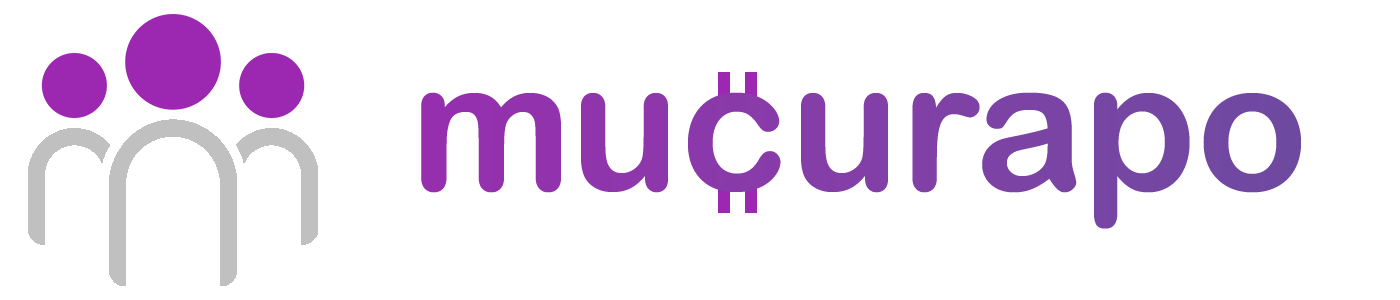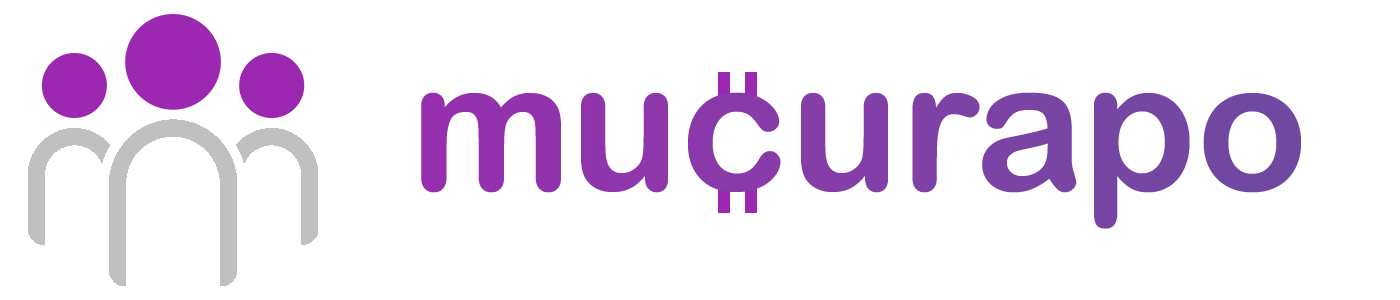CrowdStrike Falcon Platform Fix: Windows:
1. Boot Windows into Safe Mode or WRE.
2. Go to C:\Windows\System32\drivers\CrowdStrike
3. Locate and delete files matching "C-00000291*.sys"
4. Boot normally.
1. Boot Windows into Safe Mode or WRE.
2. Go to C:\Windows\System32\drivers\CrowdStrike
3. Locate and delete files matching "C-00000291*.sys"
4. Boot normally.
CrowdStrike Falcon Platform Fix: Windows:
1. Boot Windows into Safe Mode or WRE.
2. Go to C:\Windows\System32\drivers\CrowdStrike
3. Locate and delete files matching "C-00000291*.sys"
4. Boot normally.
0 Comments
0 Shares
79 Views
0 Reviews